Section 5 Summary of Solution Design
5.1 Glossary and Definitions
Throughout this document we define “reservable sites” as traditional campgrounds, single remote campsites, overnight boat-in sites or mooring, equestrian sites, cabins, and other shelters listed in the RIDB data.
A full glossary can be found in the Appendix Section.
5.2 Access, Clean, and Wrangle Data
RIDB data and US Census American Communities Survey (ACS) data are freely available online to the public. We accessed, cleaned, and wrangled all data outside of the Outdoor Equity App using the data_wrangle_and_clean.Rmd document and 18 custom-made functions (Appendix Table 10.2). We downloaded RIDB data in CSV format from Recreation.gov and ACS data through API using the R package tidycensus (Walker and Herman 2021). We first subsetted RIDB and ACS datasets to include only the variables relevant to our objectives. We then normalized, aggregated, and calculated variables as necessary. Once both datasets are cleaned and wrangled, we joined them using ZIP codes as the key (common value in both datasets). Finally we wrangled the joined RIDB and ACS dataset to ready them for creating data relationship plots.
See the Appendix Section for a full table of all functions.
5.3 Analysis and Visualizations
The Outdoor Equity App features interactive maps and plots. Users of this app can select a single reservable site to create custom plots that show a data summary of a single variable or a data relationship between two variables. Visualizations of multiple reservable sites appear as separate plots. Users can also select a single site to create a visitorshed map for the full United States and for the state in which the site is located.
5.4 Outdoor Equity App
The app has a navigation bar with four tabs: About, Analysis, Metadata and Data Download. Nested under the Analysis tab are the subtabs of Data Summary, Data Relationship, and Visitorshed Maps. The app opens automatically to the About tab.
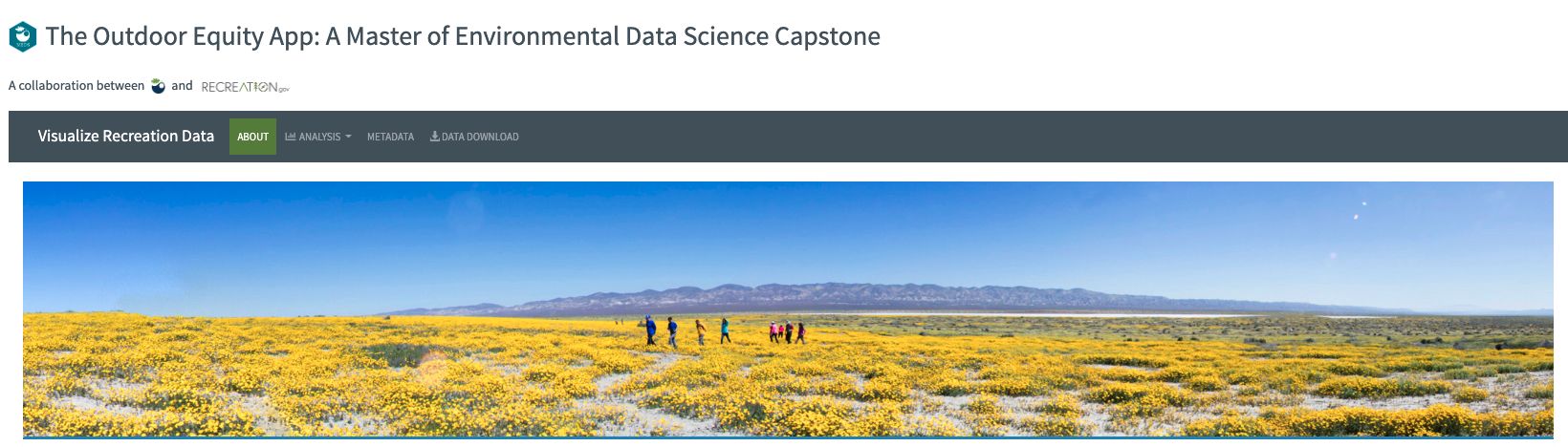
Figure 5.1: Screenshot of the About page of the Outdoor Equity App
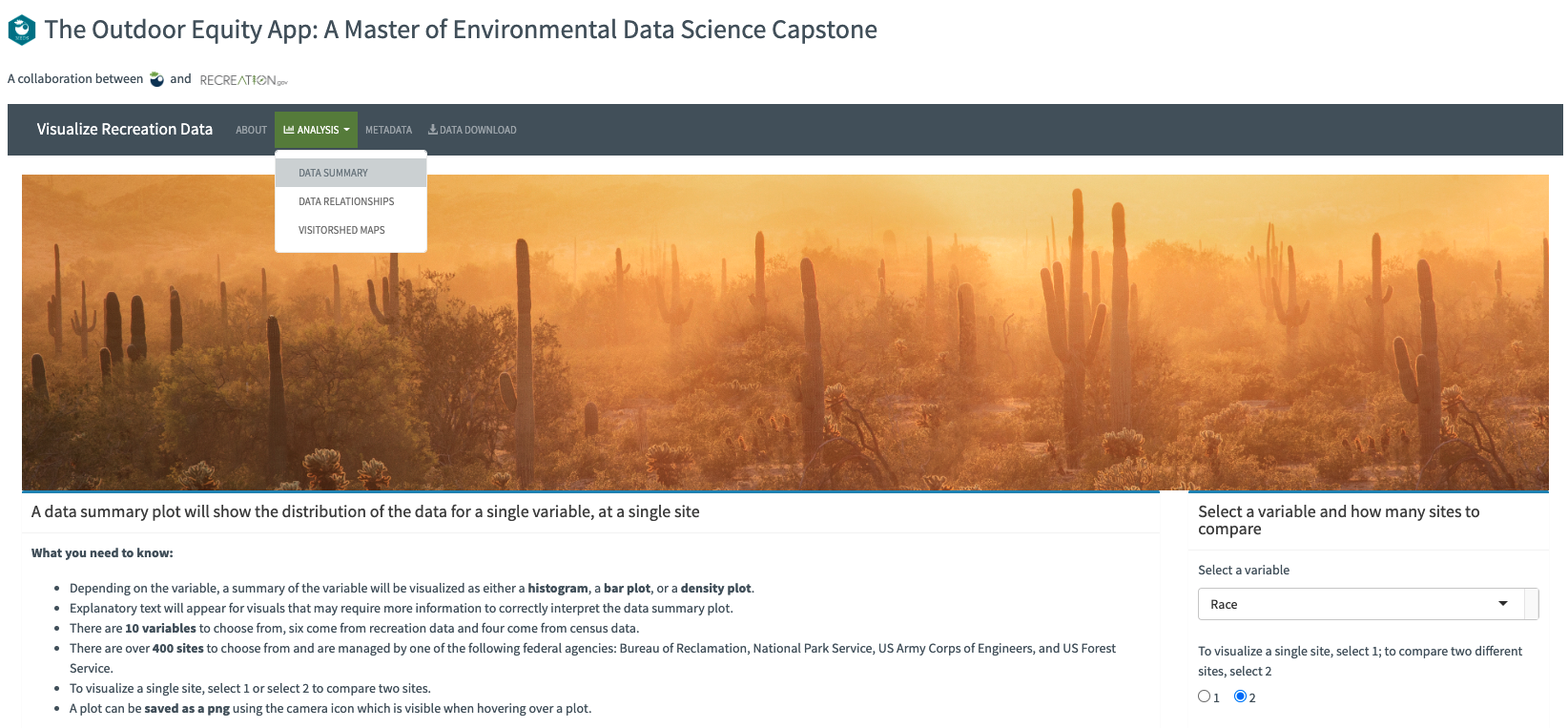
Figure 5.2: Screenshot of the Analysis page of the Outdoor Equity App
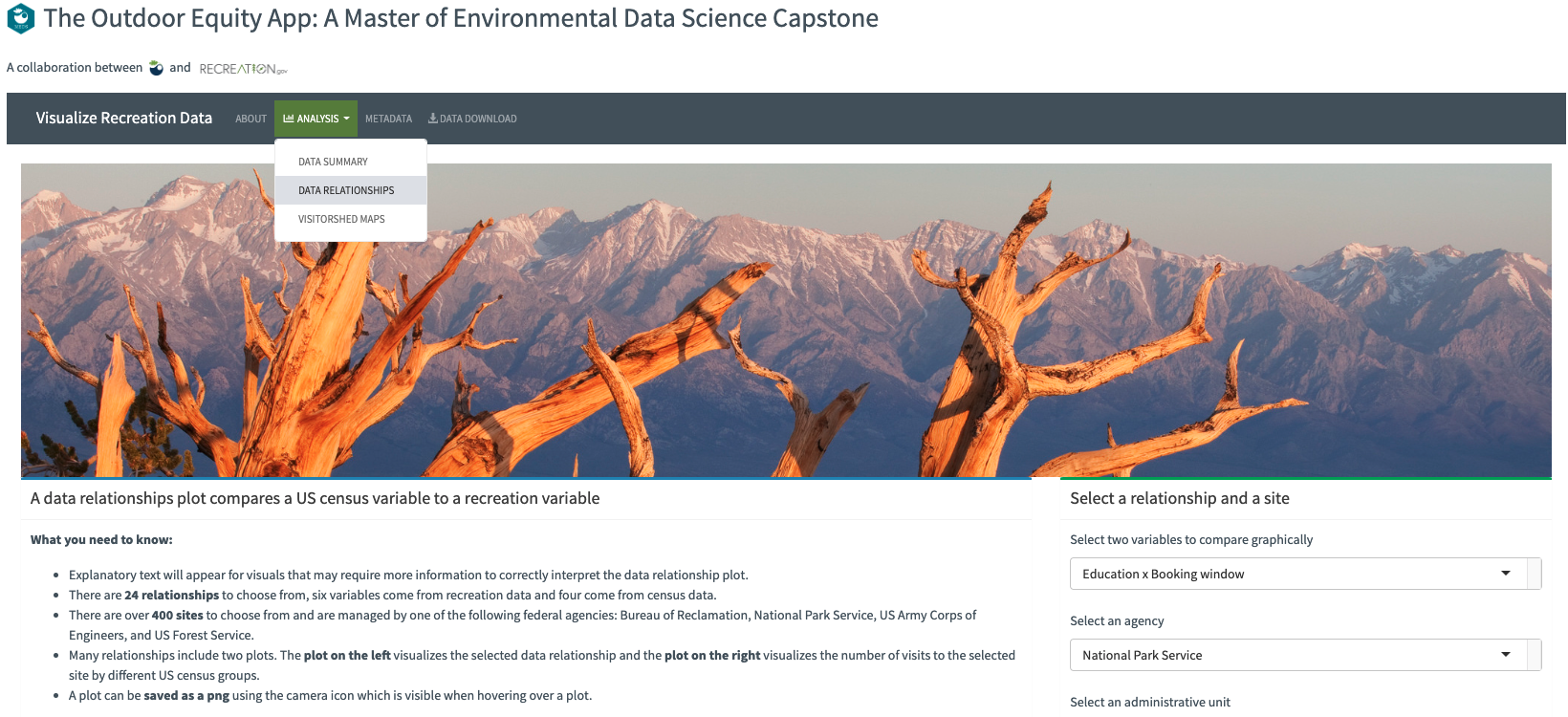
Figure 5.3: Screenshot of the Analysis page of the Outdoor Equity App
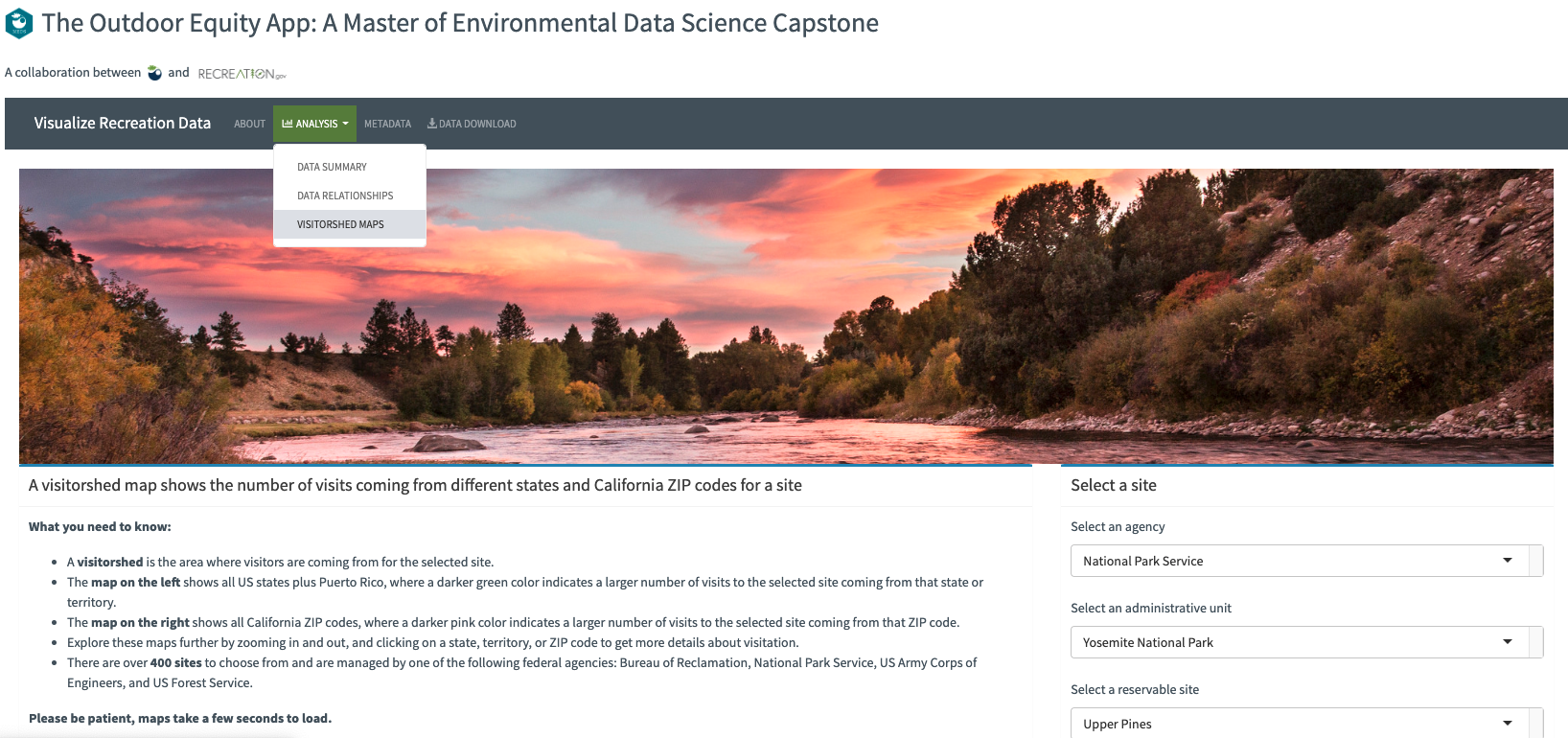
Figure 5.4: Screenshot of the Analysis page of the Outdoor Equity App
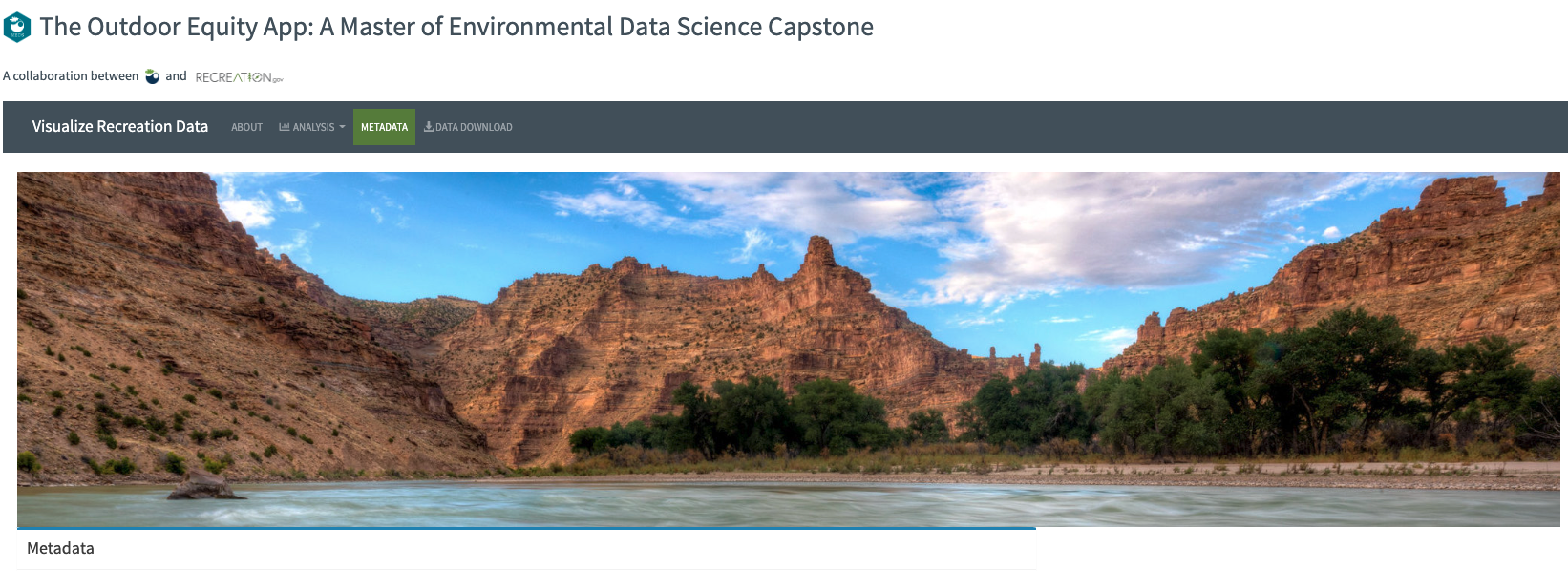
Figure 5.5: Screenshot of the Metadata page of the Outdoor Equity App
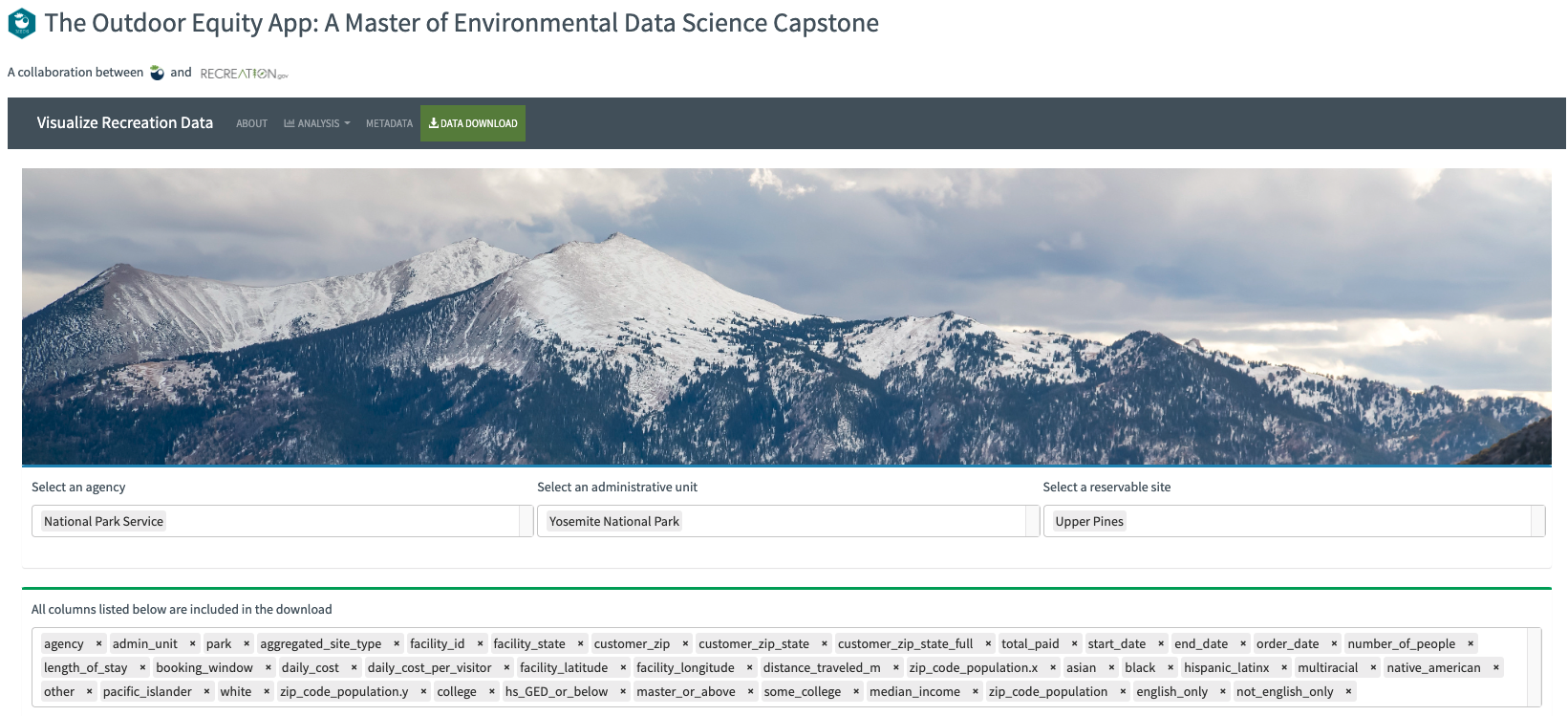
Figure 5.6: Screenshot of the Metadata page of the Outdoor Equity App
5.5 User Guide and Technical Documentation
The Outdoor Equity App includes a user guide and metadata information. The user guide section includes a quick overview of the app and helper text on how to start creating visuals.
This technical documentation is created with the bookdown package (Xie 2021) and is linked in the About tab of the Outdoor Equity App. Metadata for all variables used within the app are also available on the app Metadata tab and in the Products and Deliverables Section of this document.